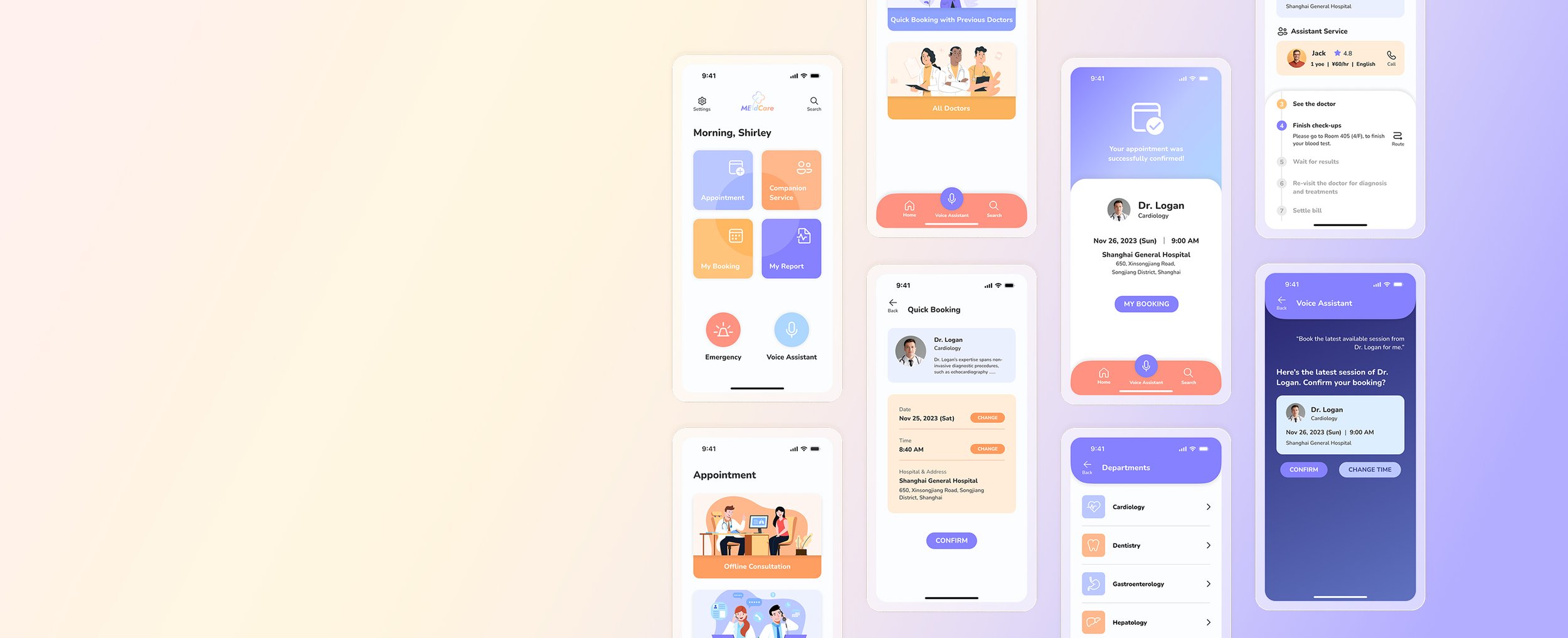
A unified and simplified medical care app for older adults
UX/UI Design
Design for Social Good
Project Type
Passion Project
My Role
Product Designer
UX Researcher
Timeline
Oct 2023 - Jan 2024
Tools
Figma, Illustrator
OVERVIEW
Witnessing my grandparents struggling with everyday tasks while living alone, I was motivated to devote my design profession to alleviating their challenges. Meanwhile, I was astounded by how the rapidly advancing digital world has left older adults behind, and I was determined to bridge this gap. Armed with these beliefs, I embarked on this project intending to address their difficulties in daily life and using digital products, with healthcare emerging as the primary concern through user research.
Seniors often have frequent healthcare needs but face difficulties with doctor visits in this digital era due to physical and cognitive deterioration. How might we improve the healthcare experience and the accessibility of digital products for seniors?
PROBLEM
TARGET USER
Senior citizens (typically over 60 years old), especially those who live alone.
An app called “MEldCare” has been developed to tackle older adults' medical challenges. Serving as a unified and simplified medical care platform, this app provides convenient booking, companion service, and emergency alerts for senior citizens. The app helps create a worry-free and smooth medical visit process.
OUTCOME
MEldCare improves the status quo because: MEldCare addresses both physical and digital accessibility challenges in healthcare for seniors. It empowers older adults with greater independence in the end-to-end process of medical visits through an intuitive, senior-friendly design. MEldCare makes healthcare services more accessible for aging populations.
IMPACT
DEFYING KEY PAIN POINTS
Poor health conditions, lack of companionship in hospitals, and low digital literacy are significant difficulties for seniors.
I conducted desk research and generative research through a literature review, 3 in-depth interviews, and a survey with 27 valid responses. Participants are 60-82 older adults resident in China. Significant pain points and needs appeared within the three categories below:
RESEARCH INSIGHTS
Poor Health Conditions
Due to the decline in bodily functions, issues such as weakened immunity, chronic illnesses, and osteoporosis are common among older adults. Thus, they often experience higher hospital visits, particularly for emergencies.
Lack of Companionship in Hospitals
Due to age-related cognitive decline and complicated medical consultation procedures, elderly people with advanced age or mobility challenges often require companionship or assistance during hospital visits. However, their adult children may not always be available, or they may hesitate to burden them.
Low Digital Literacy
Older adults rarely use online convenience services such as shopping and booking appointments. Participants in the interviews and the survey said: “They are too complicated to learn,” “I always forgot how to use those functions shortly,” and “I’m worrying about the information safety and privacy problems.”
Aging and lack of companions make hospital visits more challenging
Seniors of advanced age or without adult children’s companions (living alone) constituted the primary demographic in need of assistance when going to hospitals.
The diagram below illustrates older adults’ flow of hospital visits under various circumstances, including regular medical consultation and emergency, with and without adult children’s companions.
FLOW OF HOSPITAL VISITS
To understand the reasons behind participants' reluctance to use digital medical care products, I conducted a comprehensive competitive analysis of such products in their locations. The pros and cons of these products are valuable references that inform my subsequent design process.
COMPETITIVE ANALYSIS
*Interfaces are all in Chinese, as all the participants live in China.

HOW MIGHT WE
make hospital visits more convenient for older adults while addressing their low digital literacy problem?
IDEATIONS
I came up with as many solutions as possible to the above HMW question, evaluated the ideas, and combined several chosen ideas to implement. Ideas were selected based on whether they addressed difficulties in doctor visits for older adults, their usability to elderly users, and their feasibility.
I developed the structure of the product that I would be creating based on the favored ideas.
INFORMATION ARCHITECTURE
LOW-FIDELITY DESIGN
Developing a unified and simplified medical care app that is accessible to older adults.
The homepage showcases all functionalities in the app, including making appointments, booking companion services, checking consultation procedures and medical reports, emergency status, and voice assistance.
Homepage
Users can either make quick appointments with previously visited doctors or select from the list of all doctors.
As retirees usually have flexible schedules, the latest time slot starting from the next day will be selected by default to simplify the booking process. However, users can also edit the date and time if they want to make a change.
Appointment
If elderly patients live alone without family nearby, they can book a companion service through the app for hospital visits. The companion is matched based on the user's chosen hospital and department. Users can switch or edit their preferences if dissatisfied with the assigned companion.
Companion Service
Users can view their booking records and the detailed visit flow. The flow is linked to the hospital's online system for real-time updates. An AR route guide is embedded in the flow to help users navigate to their destination. Online consultations are also available in this section.
My Booking
In this section, users can access and download their medical check reports to their devices.
My Report
In case of an emergency, which is common among older adults, users can activate the emergency status with a simple click or by saying phrases like "help," "emergency," or "call an ambulance" to start the voice assistant. The ambulance, companion service, and emergency contacts will be immediately notified based on the level of emergency.
Emergency
A voice assistant is embedded into the app to address the low digital literacy of older adults. Users can ask the voice assistant for help with any feature within the app, avoiding the need to navigate each step independently.
Voice Assistant
ITERATION
Improving usability and accessibility at the early stage of design.
I conducted a moderated usability testing to gather valuable opinions from users. Five tasks were given to the participants to finish within the lo-fi prototype. Afterward, I asked participants about their feelings on different tasks and overall thoughts about the design.
USABILITY STUDIES
FINDINGS
The button for editing the selected date and time during booking was unclear.
When booking with previously visited doctors, it was intuitive for participants to check the booking records instead of clicking “Appointment” directly.
The difference between quick and regular booking procedures was confusing to seniors.
DESIGN REFINEMENTS
Display the “edit” button next to the date or time for a clearer indication
Instead of placing the “edit” button at the bottom of the screen, confusing users about not knowing which choices could be changed, I put a “change” button next to the date and time, respectively, applying the proximity rule in visual design principles for a more precise indication.
Add finished sessions to booking records for re-booking
Some older adults may have experience shopping online, where repurchasing sometimes occurs within the past purchase section. Therefore, besides designing an exclusive entry point that allows easy re-booking in the appointment section, finished consultation sessions are added to the booking records, aligning with users' intuitive habits and facilitating convenient re-booking.
Unify the quick and regular booking processes
To reduce the confusion caused by the differences between quick and regular booking procedures, I consolidated the two different designs. The latest time slot will be selected by default in both quick and regular bookings. Users can change the date and time if they want.
FINAL DESIGN
Creating brand visual identity, developing visually appealing design, and adding more details to the prior skeleton.
The digital medical care product developed specifically targeted older adults. Thus, its visual identity was crafted to blend the professionalism of medical practitioners with caring for senior citizens.
VISUAL IDENTITY
Color Scheme
Logo Design
HIGH-FIDELITY DESIGN
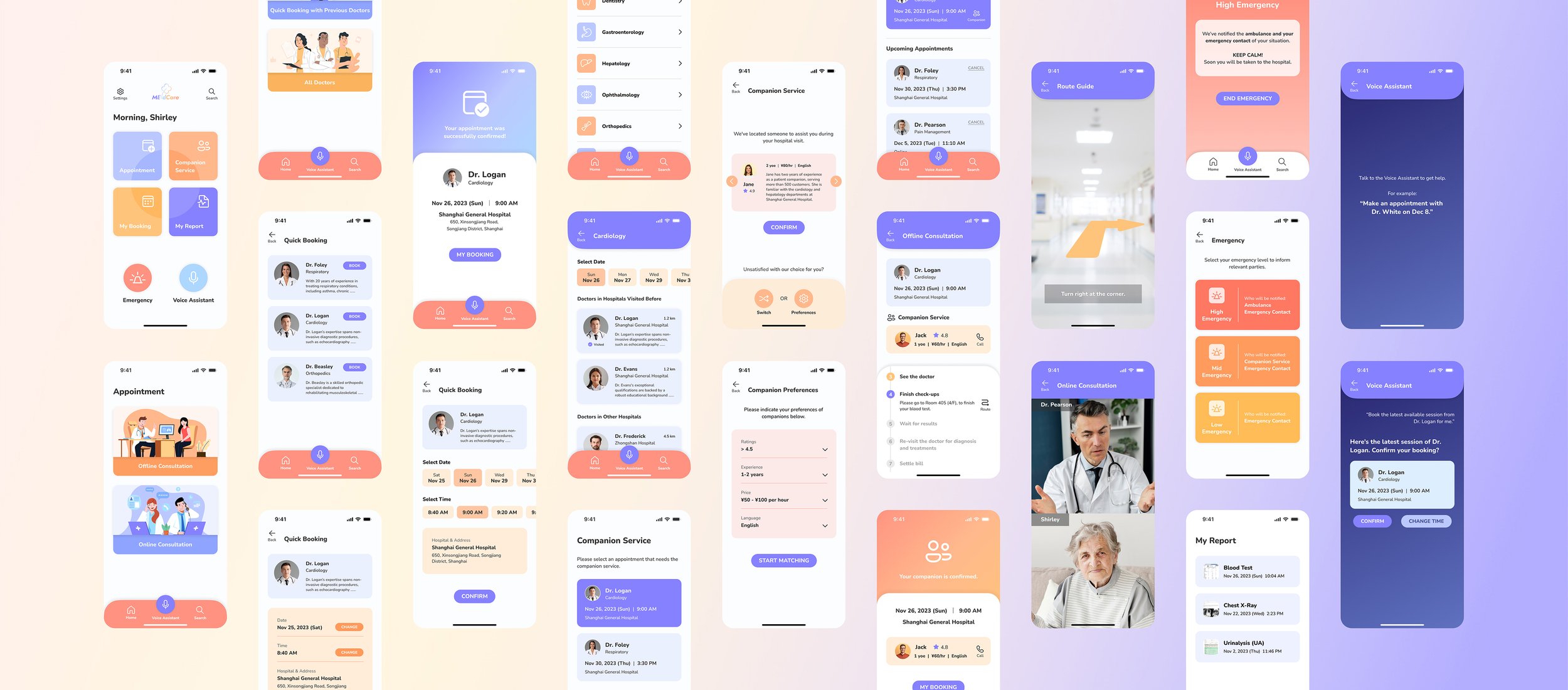
Users can book both offline and online medical consultations. The booking process is simple, with direct access to previously visited doctors and a suggested time slot selected by default.
Easy and simplified booking process
If no one accompanies the user to the hospital, they can book a companion in the app. The companion will be matched according to users’ booking details, such as the chosen hospital and department.
Easy matching companion service for older adults visiting hospitals alone
When the user arrives at the hospital, they can find a detailed flow guide for the whole visit. Even though they visit the hospital alone, they can figure out what to do next and where to go within the guide.
Clear guides for medical consultations
In case of an emergency, users can activate the emergency status with just two simple clicks. Once the emergency status is enabled, relevant parties will be notified to ensure timely assistance. The high-level emergency status can also be activated by capturing emergency voice words.
Efficient emergency help
Easy to operate with the voice assistant
As users of the app are mainly older adults with low digital literacy, a voice assistant is embedded into the app. Users can ask the voice assistant to finish any task within the app, skipping the complicated clicking process.
REFLECTIONS & NEXT STEPS
I spent most of my childhood with my grandparents. When I witnessed their struggle to adapt to rapidly evolving digital products, improving technology accessibility for older adults became my primary goal as I entered the UX field. However, as this project came to an end, I was thinking about how to extend the easy-to-use product beyond older adults to a broader audience, while still catering to the specific needs of seniors. This has sparked my interest in exploring the inclusiveness of design further.
As for this project, a participant in the first round of usability testing doubted the necessity of pre-selecting a time slot, as it could add an extra task of changing the date and time. Despite this feedback, I retained the current design to simplify the booking process. But I plan to test the effectiveness of the current design among real users after launching the product (I hope so), which will inform us which design decision is better. Before launching, conducting comprehensive usability testing on the current hi-fi design is also essential.
E-Commerce Mini-App for Lifestyle Products
Communication App for Single Parents and Children



















